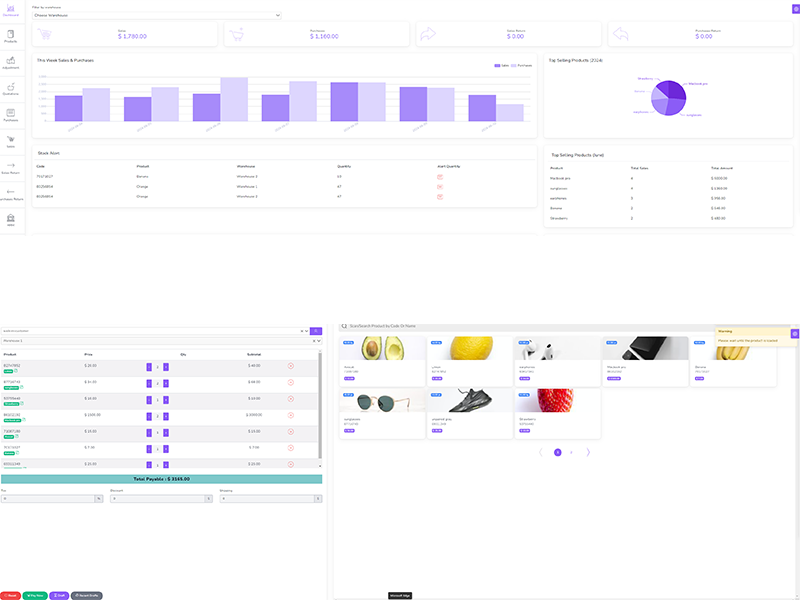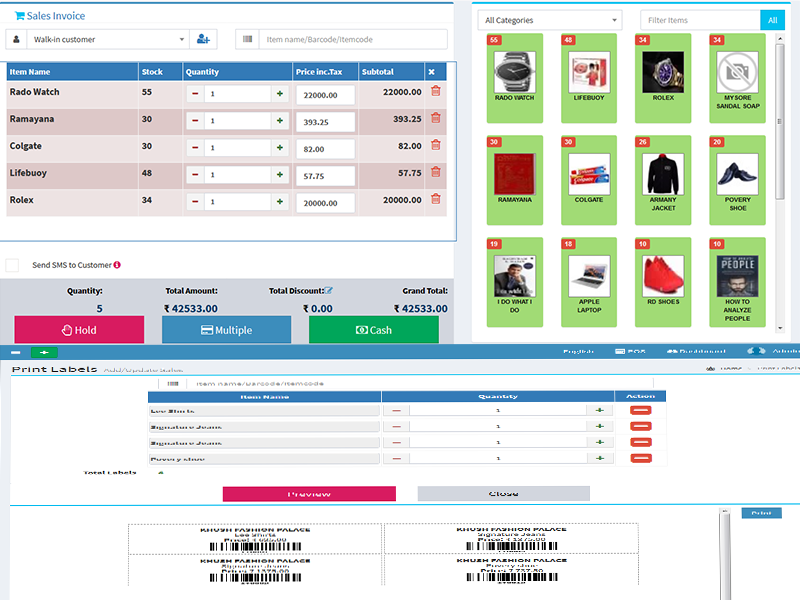Inventory Software Develop Fah Swe
Inventory Management System
Purpose:
The purpose of this system is to help you track and manage your inventory in a simple and organized way. You can use this system to keep track of the products you have in stock, their quantities, and their prices.
Features:
Add new products to the inventory
Update product quantities
Delete products from the inventory
Search for products by name or description
View a list of all products in the inventory
Print a report of the inventory
How to Use:
Open the inventory management system and log in with your username and password.
Click on the "Add Product" button to add a new product to the inventory.
Fill in the product information, including:
Product name
Description
Quantity (default is 0)
Price
Unit of measurement (e.g. each, dozen, etc.)
Click on the "Save" button to save the new product.
To update the quantity of a product, click on the "Update Product" button and enter the new quantity.
To delete a product from the inventory, click on the "Delete Product" button.
To search for a product, click on the "Search" button and enter the name or description of the product.
To view a list of all products in the inventory, click on the "View All Products" button.
To print a report of the inventory, click on the "Print Report" button.
Product Information:
FieldDescription
Product NameThe name of the product
DescriptionA brief description of the product
QuantityThe number of products in stock
PriceThe price of each product
Unit of MeasurementThe unit of measurement for the product (e.g. each, dozen, etc.)
Menu Options:
Add Product: Add a new product to the inventory
Update Product: Update the quantity of an existing product
Delete Product: Delete a product from the inventory
Search: Search for a product by name or description
View All Products: View a list of all products in the inventory
Print Report: Print a report of the inventory.
We can share the live but its not allow to our client thats way.